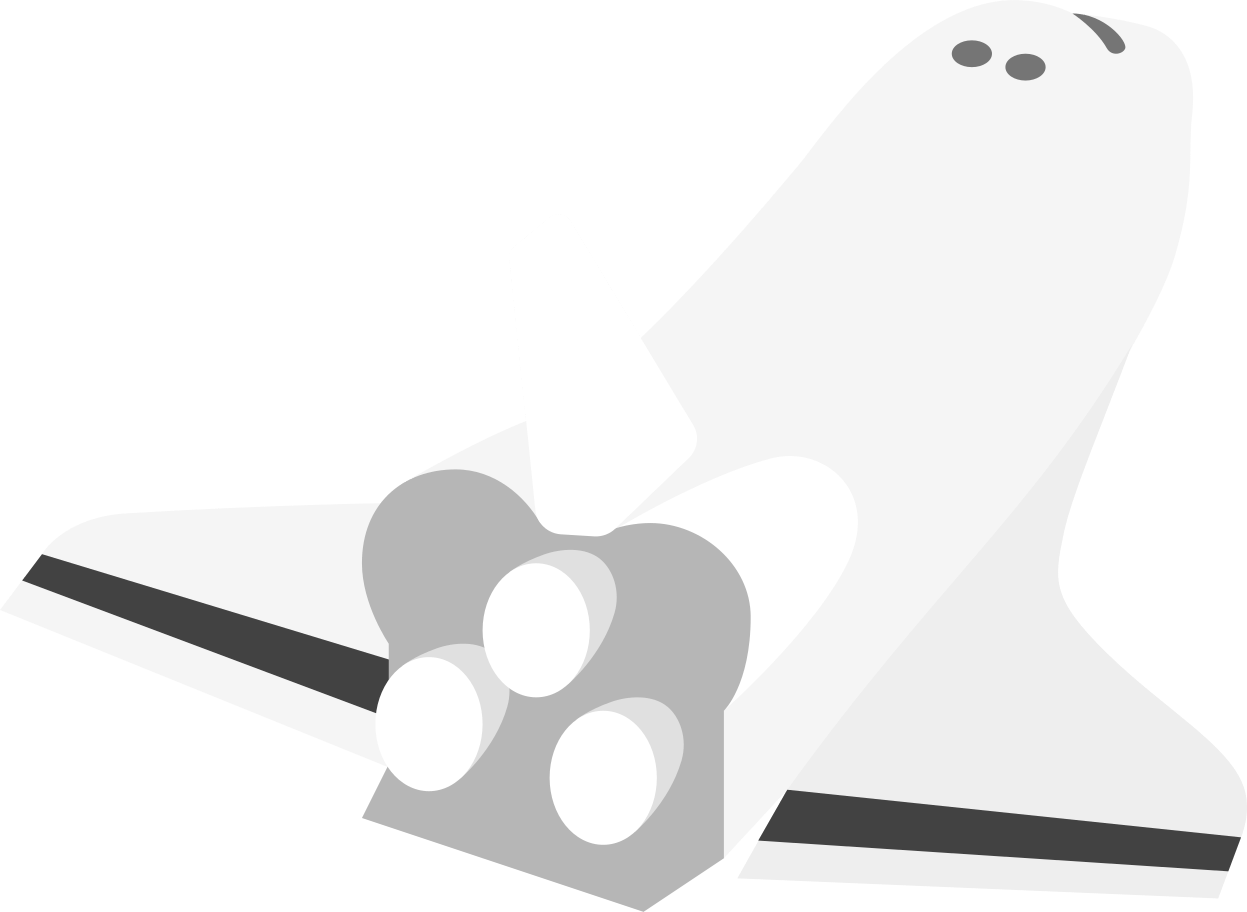Setting up a streaming service with AWS IVS platform
What is AWS IVS?
Amazon Interactive Video Service (Amazon IVS) is a managed live streaming solution.
It’s easy to stream nowadays via Youtube, Facebook, Instagram to your audience. How about on your own platform? Amazon IVS helps developers to build a system to stream low-latency live video to viewers around the world easily.
Create a live stream
Create a live stream takes 3 steps:
Step 1, create an IVS channel Step 2, start your stream Step 3, view your live stream on client player

source: https://ivs-streaming.workshop.aws/en/
OBS Stream
OBS is free and open source software for video recording and live streaming.
Creating Stream from mobile
For those who are experienced from streaming may know about OBS Studio
Pre-built client
Custom client
Draft
Pricing Example
The total cost of a two-hour event with Standard input at 1080p and delivered to 200 viewers from the US (100 viewers in SD, 50 viewers in HD, and 50 viewers in Full HD) is $34.00.
Live Video Input:
Standard Channel = $2.00 per hour * 2 hours = $4.00
Live Video Output: SD output from North America = $0.0375 per hour * 2 hours * 100 viewers = $7.50 HD output from North America = $0.0750 per hour * 2 hours * 50 viewers = $7.50 Full HD output from North America = $0.1500 per hour * 2 hours * 50 viewers = $15.00
$4.00 + $7.50 + $7.50 + $15.00 = $34.00
« Website conversion experiments with Google Optimize
My coffee picks 2020 »